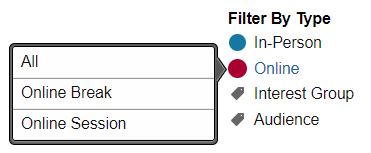AJCU-CITM 2022 FAQ

Updated on 5/21/2022
This page will be continually updated. If you have a question and do not see the answer, please email to AJCU-CITM2022@lmu.edu. Thank you.
-
The easiest way to get to the hotel will be to call a taxi or ride-share service. If you're renting a car, here are the directions from LAX:
The address of the hotel is:
Jamaica Bay Inn
4175 Admiralty Way
Marina del Rey, CA 90292310-823-5333
-
- If you are driving yourself, park at the Drollinger Garage in any Visitor space. Remember to pay at the Pay Station. Follow these instructions and enter the coupon code.
- If you are taking an Uber, ask the driver to drop you off at the Lawton Plaza. Cross the pedestrian crosswalk.
- Check in at the Concierge Desk. Check out the locations map.
- If you run into any issues, please email ajcu-citm2022@lmu.edu or call 310-338.4268.
-
Yes. There is a computer/projecter in every single classroom/conference room we will be using, so you do not need to bring a laptop or provide handouts. Best thing to do is to store your presentation on the cloud and access it that way.
You are welcome to upload it to the Sched app, and that way everyone has access to it.
-
We are using the SCHED app for both the in-person and online conference.
Web App
- Direct link to the Web version of the In-Person Conference Schedule
- Direct link to the Web version of the Online Conference Schedule
Mobile App
- Installation Instructions
- Event Name is AJCU-CITM 2022

- All registered attendees will be added to the platform so you can create your custom agenda. Check out the Atendee Guides for additional information.
-
- Go to https://ajcucitm20022022.sched.com/ and click Log In.
- If you forgot your password, click Reset.
- If you did not receive an invite, click the 'Email the Organizer' link to request an accoun.
NOTE: Please check your email (including the Spam folder) for an invite to join from notifications@sched.com first before using the 'Email the Organizer' function.
-
-
- The online sessions will be hosted in either Zoom or Wonder.me.
- To find the session link, you must:
- Login to Sched https://ajcucitm20022022.sched.com/. If you run into issues, refer to question 3 above on how to reset your password or request an account.
- Sign up for each session.
- To do so, make sure to click the checkbox, similar to the screen shot below for the Keynote.
- Click "Add to My Schedule".
To learn more about how to personalize your schedule and agenda, check out Sched's tutorials.
-
- No, only sessions marked as Online will be streamed (with the exception of the 2 Keynote Addresses).
- All online sessions are in RED. Please only sign up for sessions in red.
- You can Filter by Type.
-
- All Zoom sessions use the Waiting Room function. You will be admitted to the session right around the start time. Please be patient if the session starts a moment or two late.
- If you are still having issues before getting into a session, you may reach out to Zoom Support or email ajcu-citm2022@lmu.edu.
- If you are having technical issues during a session, there will be someone named LMU Zoom Support in every session. Send them a private chat message.
-
- Wonder.me will walk you through the setup the first time you access the platform. You may use Wonder.me Test to try it out
- For technical issues, please consult https://help.wonder.me/en/collections/2806374-troubleshooting
-
Yes. For your convenience, you can find both PowerPoint and Keynote presentations and a Zoom background here.
-
No, because they are two separate events that will be occurring simultaneously.