Safety Tips for the Holidays
The holiday season is nearing for many of us and soon millions of people will be looking to buy the perfect gifts. Many of us will shop online in search of great deals and to avoid long lines. Unfortunately, cyber criminals are actively working, creating fake shopping websites along with other tactics to scam people.
Between now and the winter break, we want to provide a list of "Online Holiday Safety Shopping Tips" to prevent you from becoming a victim of cyber-crime and to better protect yourself online.
- Don't buy gift cards based on text messages or emails without verifying first
- Be careful about where/who you provide your financial information
- Beware of spoofed websites and emails
- Report suspicious emails
- Beware of fraudulent text messages including shipping confirmations
- Pay attention to your accounts for fraudulent activity
- Don't use your LMU login for other accounts
- Don’t accept Duo prompts that you didn't originate
Remember to use strong passwords, think twice before you click on suspicious links or attachments, update your software, and use multi-factor authentication across different websites to improve your online safety.
Learn more about shopping safely this holiday season: https://www.cisa.gov/shop-safely.

Tip 1 - Check and Update Your Devices
Before making online purchases, make sure the devices you’re using to shop online are up-to-date. Here are some simple steps you can take to secure your online shopping:
- Check for Software Updates on all devices, i.e. mobile phones, computers, tablets etc.
- Change default passwords on newly purchased items to complex passwords unique to each device
- Check devices’ privacy & security settings
- Enable Automatic Software Updates
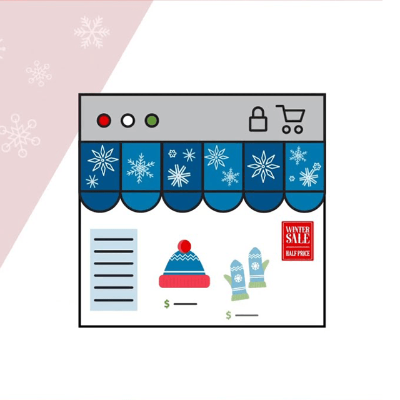
Tip 2 - Only Shop Through Trusted Sources
Think twice about how you are searching online. Here are some simple steps you can take to secure your online shopping:
- Verify that you are interacting with a reputable vendor
- Validate the legitimacy of a website
- Use a VPN to secure your internet access. Don’t access your banking information connect to an un-secure public Wi-Fi!
- Be wary of emails that seem too good to be true or are asking for your personal or financial information
- Don’t click links or download attachments unless you’re confident where they came from
- Use “https” instead of “http” to make sure to your information is being encrypted when accessing websites

Tip 3 - Use Safe Methods for Purchasing
Make sure you understand how your information is being stored as you shop online. Here are some simple steps you can take to secure your online shopping:
- Use a credit card vs a debit card
- Check your credit and bank statements for any fraudulent charges
- Be wary of emails requesting personal information
- Report suspicious emails to ITS Service Desk at servicedesk@lmu.edu