
Learning
This website is intended to ensure you have the technological resources and support for a successful and engaging in-person and online learning experience.
We Are Here to Help
The ITS Service Desk is your first point of contact for all of your technology-related questions and issues. Even if you aren't sure what to do or how to get help with a particular issue, a member of our team will help answer your questions or route you to the appropriate department.

BEFORE You Purchase a Laptop...
... please review the minimum and recommended specifications for computing at Loyola Marymount University. These specifications should be used as guidance when making your final decision.
Stay Informed with LMU Communications

Update your LMU Alert settings to ensure your primary phone number and email address are registered.
Your LMU email account is an essential method of communication on campus. Please ensure you have access to your account, ideally from your mobile phone or tablet and from a laptop or desktop computer.
- University leadership and the Campus Safety Services will send regular communications in the event of a significant campus emergency or closure.
- Visit the LMU Together website for regular updates surrounding remote learning and work-from-home information.
- Your college Dean and/or department may provide additional details and guidelines regarding expectations for ongoing instruction and support resources.
Student Online Learning Hub - You will find all the resources and services you need to support your transition to a successful and engaging online learning experience. This hub will link you to other LMU office websites, so please bookmark it for easy navigation.
LionConnect - This portal provides support to students in their academic journeys by centralizing and coordinating student interactions across various departments into one cohesive system.
Essential Tools & Services

Flipgrid
A video discussion platform that allows you to create and submit short video responses to discussion topics posed by an instructor.

VoiceThread
Class presentation tool that allows an instructor to provide a video for a lesson, along with supporting documents and other materials, and students can submit responses at various points during the presentation.
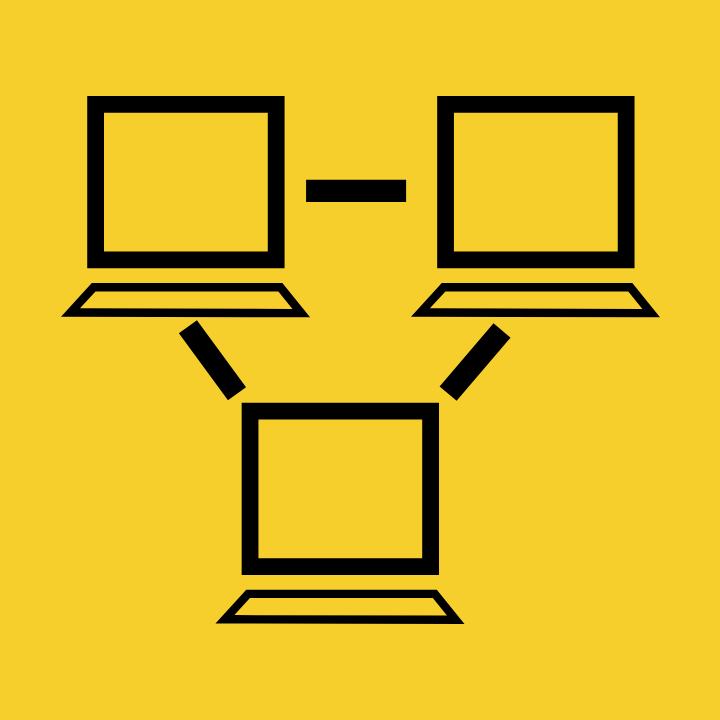
Virtual Computer Labs
Remotely access software that you typically have access to in computer labs or at the library.

At-Home Software for Students
LMU students have access to many software and applications that can be download on their personal devices for academic work.
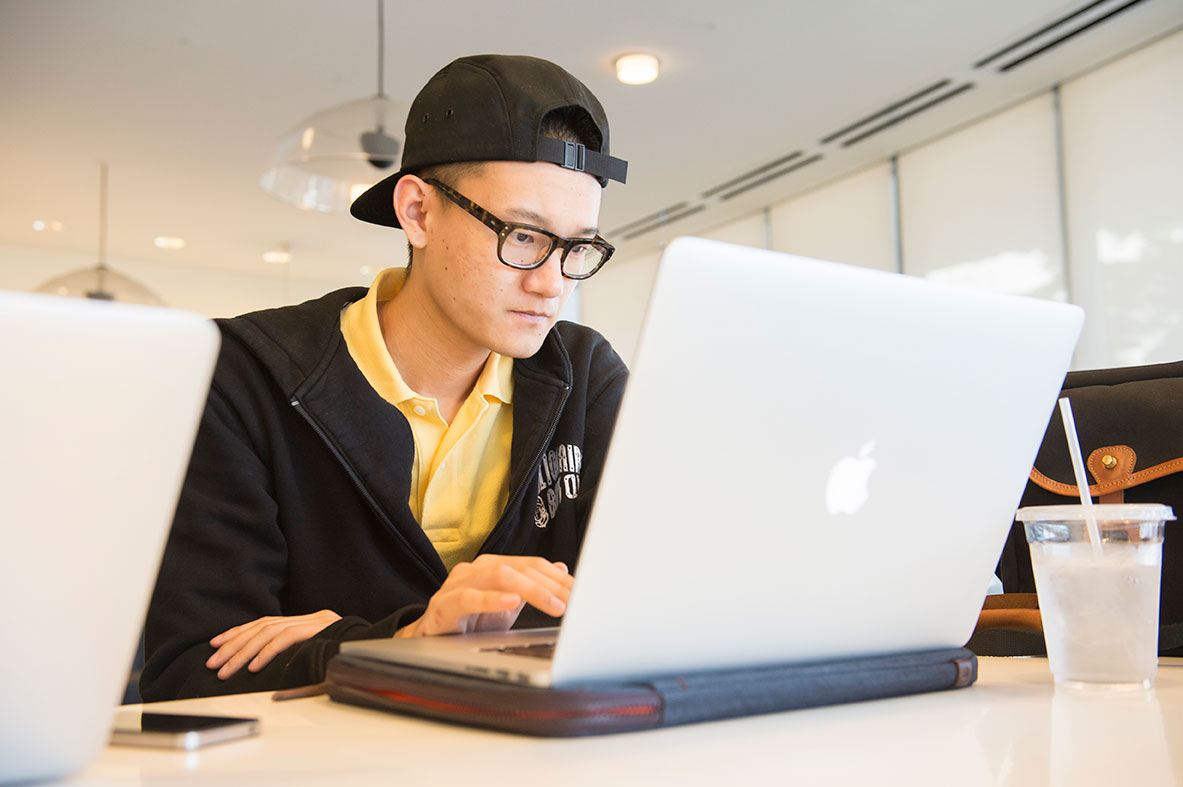
Information Security Notice
LMU has seen an increased number of fraudulent emails designed to trick recipients into clicking links, opening attachments, or taking other actions since the start of COVID-19.
Specifically, there have been a large number of attempted Email Impersonation Scams, where the sender impersonates a member of LMU personnel in a position of authority. They request for the target to perform money transfers, pay invoices, or send sensitive data.
Learn more about how to recognize these phishing emails to protect yourself and the campus.
Combat Phishing Attempts Secure Your Home Network



