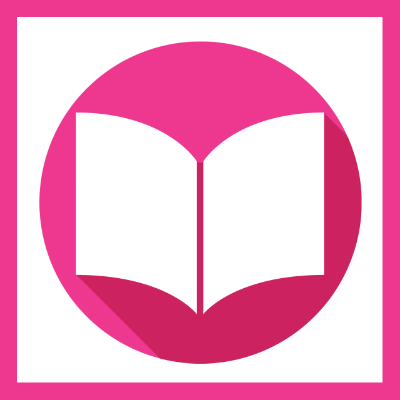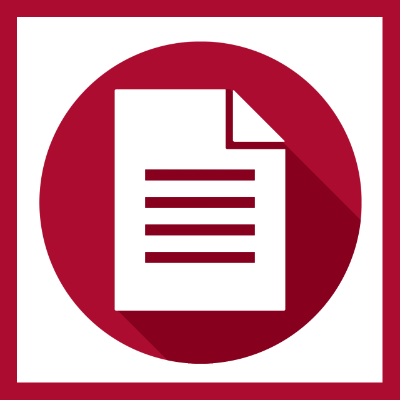Information Security
Welcome to the ITS Information Security hub for all LMU/LLS students, faculty, and staff and community members. This website provides security alerts and updates, best practices, and tips to safeguard your network account and to prevent phishing.
Please contact the ITS Service Desk at 310.338.7777 or servicedesk@lmu.edu with any security questions or concerns.
Planning international travel? Stay informed—check out LMU's Digital Security Travel Guidance.
MORE Info!
You heard right! Our Security Awareness Training is now an annual must—
Stay Ahead, Stay Secure: Master Your Data Protection Today.
Check out our page!
Security Alerts

Phishing Alert! LMU and LLS are experiencing a surge in phishing attacks. Stay informed and vigilant.
Common Phishing Emails
- Fake Job Offers: Scammers are targeting students with fake job offer emails. Don't fall for it!
- Imposter Scams: Imposters pretend to be someone you know, work with, or someone in a position of power. Click here to find out more about how to detect and identify an imposter email.
- Never Send Money to Strangers: Always validate who they are when you are uncertain of their claim of who they say they are.
Protect Yourself from Doxing
Discover how to protect yourself from doxing, the malicious act of publishing private information online without consent. Learn effective strategies to safeguard your personal data and maintain your privacy in the digital world.
Click Here.