Cybersecurity Awareness Month
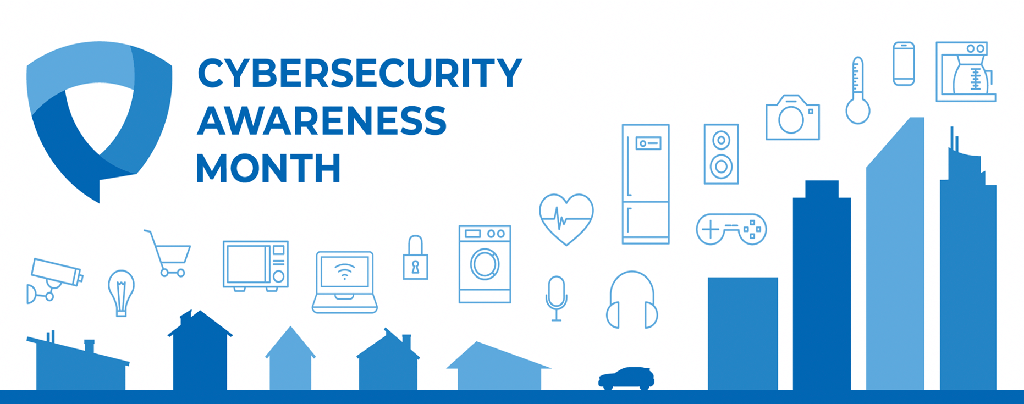
Held every October, Cybersecurity Awareness Month is a collaborative effort between government and industry to raise awareness about the importance of cybersecurity, and ensure all Americans have the resources they need to be safe and secure online. Cybersecurity Awareness Month encourages all users to own their role in protecting connected devices: “Do Your Part. #BeCyberSmart.”
Now in its 20th year, Cybersecurity Awareness Month continues to build momentum and impact co-led by the National Cybersecurity Alliance and the Cybersecurity and Infrastructure Agency (CISA) with the overarching theme for 2023: Stay Safe Online. This year, we are focusing on four key behaviors to stay safe online.
You Are Invited
Information Security & Compliance would like to invite you to these events for Q&A, meet and greet, and giveaways.
- Oct. 11 (Wed) - Enjoy a Donut on Us at Loyola Law School, 10 a.m. - 12 p.m. at the Esplanade Courtyard
- Oct. 13 (Fri) - Cybersecurity Awareness Month 101 Webinar, 11 a.m. - 12 p.m. Register here.
- Oct. 18 (Wed) - 10th Annual QuakeFest Preparedness Fair, 11 a.m. - 2 p.m. at St. Robert's Lawn
- Oct. 18 (Wed) - HR Benefits Fair at Loyola Law School, 11 a.m. - 2 p.m. at Burns Lounge A1
- Oct. 19 (Thu) - HR Benefits Fair at Westchester Campus, 11 a.m. - 2 p.m. at University Hall East Atrium
- Information Security Awareness Training Program Completion Celebration - All faculty, staff and student who completed this recommended course by October 31 will be entered into a raffle and invited to a celebration gathering in November.
Webinar Recording

National Cybersecurity Awareness Month 101 (You may be prompted to login to LMU Box).
Watch a 60-minute webinar with guest speakers from Cybersecurity and Infrastructure Security Agency (CISA) and ITS Information Security & Compliance team with presentation about the following topic and Q&A afterwards.
- Cybersecurity Awareness Month key points - Use strong passwords and a password manager, Turn on multifactor authentication (MFA), and Update software
- An overview of cybersecurity at CISA and the work in the Joint Cyber Defense Collaborative (JCDC)
Four Things You Can Do

Recognize and report phishing.
Exercise extreme caution when opening emails that you are not expecting, sound too good to be true, and of suspicious requests. Visit ITS Phish Bowl for additional examples and information.
Helpful Tips:
- Check full email addresses before replying to emails to avoid responding to scams and imposter emails.
- On a computer you can hover your cursor over the sender’s name or click on it.
- On a mobile device you can tap on the sender’s name.
- Reach out to the sender via other means (phone call, in person, etc.) and verify if it is a valid request.
- When in doubt, please forward to IT Service Desk at servicedesk@lmu.edu.
- When you see a yellow external email warning banner on the top of emails, it is a reminder that you should be cautious of opening attachments or following links from external contacts.

Use strong passwords or passphrase.
Creating a strong password is a critical step to protecting yourself online. Using long, complex passwords is one of the easiest ways to defend yourself from cybercrime.
Helpful Tips:
- Make your password at least 12 characters.
- Use unique and complex passwords across different logins where possible.
- Create a passphrase that combines a group of words into a phrase that makes sense to you and is easily remembered but makes no sense to anyone else.
- Do NOT use your LMU/LLS email address or password for non-university business.
For more information on how to change your LMU/LLS password and tips on creating secure passcodes, check out the IT Security Passwords webpage here.

Verify with Duo. Accept Duo prompts with caution.
Duo multi-factor authentication provides additional security for LMU/LLS systems by requiring something you know (your username and password) and something you have (such as a smartphone, a tablet, a phone, etc.) when you access any Duo-protected services. Learn more here.
Helpful Tips:
- Do not approve any unexpected and/or unintentionally sent Duo prompts.
- If you receive unprompted Duo authentication requests, DO NOT authenticate them. Change your password immediately. Please take a screenshot of the instance and email it to servicedesk@lmu.edu.
- If you think you may have accepted an attacker’s false Duo prompt, or have been exposed to a phishing attempt via phone or email, change your password immediately and contact the ITS Service Desk.

Update your software regularly.
ITS has regularly scheduled maintenance on all LMU-issued devices and services. Ensuring these devices get updated not only increases compatibility and keeps things running smoothly, they also prevent security issues and protect our data. Cyber attacks are in the news every day, so it is also important for each individual to also do their part and keep applications such as web browsers up to date.
Helpful Tips:
- Shut down and restart your Windows computer regularly to update critical updates.
- Update the operating system on your mobile phones, tablets, and laptops.
- Update your applications – especially the web browsers – on all your devices too.
- Turn on automatic updates for all devices, applications, and operating systems.
Additional Resources
Zoom Backgrounds
We have designed a variety of cybersecurity-themed Zoom backgrounds and we encourage you to download and use them at all of your meetings.
- View and download from Box.
- Instructions on how to change your Zoom virtual background.
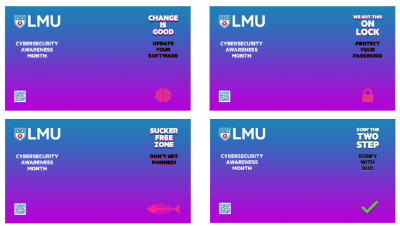
Email Signature
To increase awareness, we have two cybersecurity-themed images you can include in your email signature.
- View and download from Box.
- Instructions on how to add an image in Outlook signature.
