
Teaching
We Are Here to Help
The ITS Service Desk is your first point of contact for all of your technology-related questions and issues. Even if you aren't sure what to do or how to get help with a particular issue, a member of our team will help answer your questions or route you to the appropriate department.
Teaching Resources
Whether you are on campus or remote, ITS is ready to help you teach successfully. Use the resources below to effectively deliver your teaching material and your instructional strategies, in-person or online.
Classroom Technology
ITS Classroom Support team is available to address evolving campus needs heading into each semester.
- List of General Purpose Classrooms
- Microphones in the Classrooms
- Record the Class Session using Echo360 (Classroom Capture)
- Record the Class Session using Zoom
- Set up Document Camera as a secondary camera
- Classroom Information & Tips
Teaching Resources
The Instructional Technologist assigned to your college is available to help you integrate technology into your teaching and research.
Instructional Systems
Brightspace: New Navigation Bar on the main page is available now to help you get to key LMU links, which are tailored to faculty and students - more info.
VoiceThread: VT Universal has an updated interface and is finally accessible for screen readers - more info.
Teams: Brightspace integration is available directly through your Brightspace course for additional communication and collaboration with students - more info.
Zoom: Brightspace integration is available directly now to allow for an easy way of keeping your course's Zoom link in Brightspace - more info.
Teaching From Home
Essential Tools & Services

Adobe CC
A suite of tools such as Photoshop, Dreamweaver, Acrobat, Illustrator, InDesign, and many more. ITS provides single sign-on access to LMU faculty and staff.
Certification for Online & Hybrid Learning

The Center for Faculty Development (CFD) has a number of resources and programs for faculty teaching in online & hybrid modalities. Please view their eFaculty Certification program offerings, as well as the resources offered by offices around campus (CFD, ITS, Office of Intercultural Affairs, etc.) and the Committee on Excellence in Teaching.
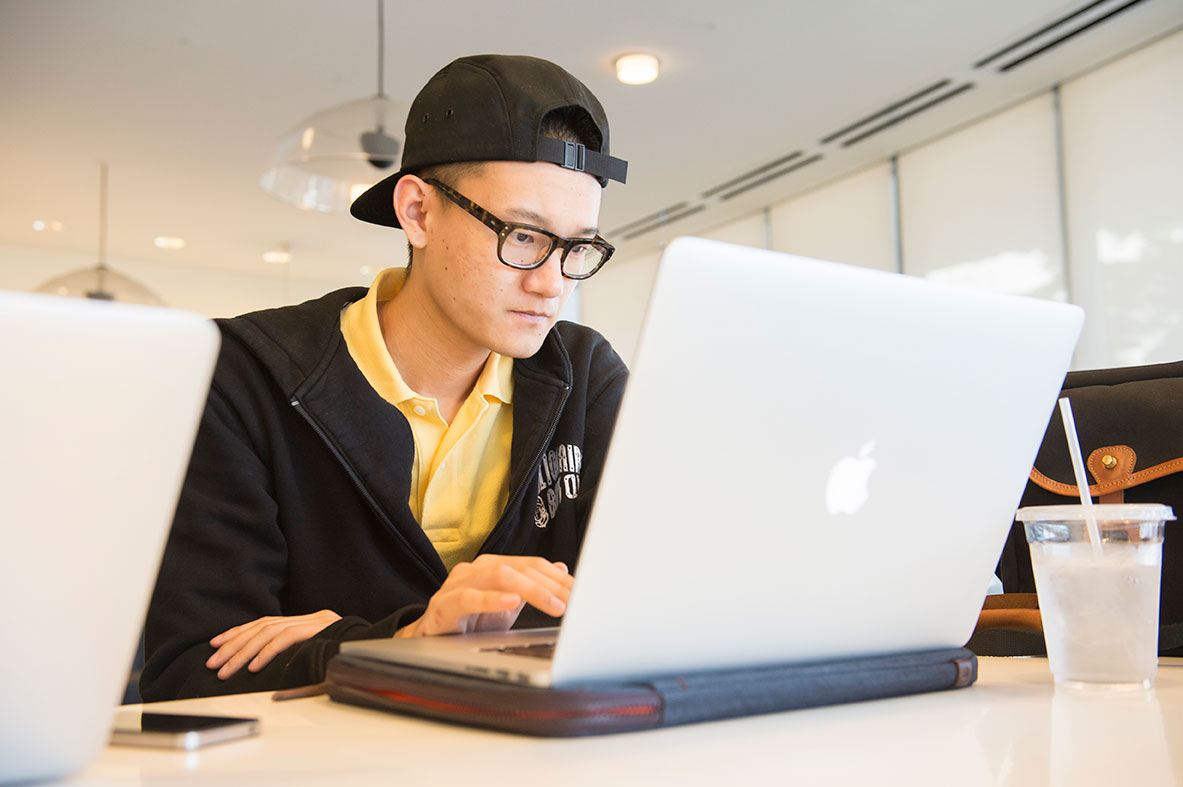
Information Security Notice
LMU has seen an increased number of fraudulent emails designed to trick recipients into clicking links, opening attachments, or taking other actions since the start of COVID-19.
Specifically, there have been a large number of attempted Email Impersonation Scams, where the sender impersonates a member of LMU personnel in a position of authority. They request for the target to perform money transfers, pay invoices, or send sensitive data.
Learn more about how to recognize these phishing emails to protect yourself and the campus.
Combat Phishing Attempts Secure Your Home Network

